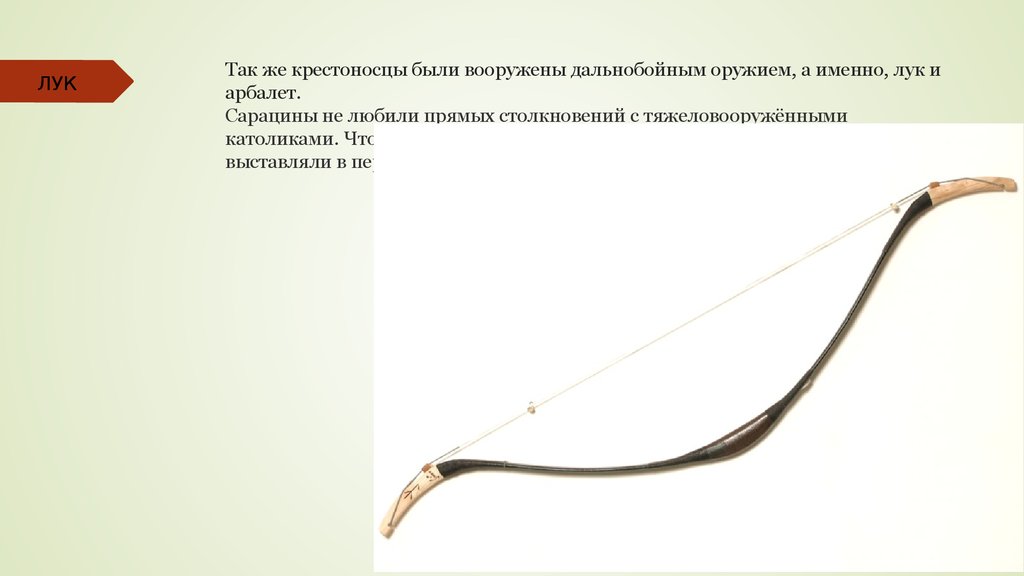Have you ever encountered text that looks like a garbled mess of characters, seemingly unintelligible and far removed from the intended message? This phenomenon, often referred to as "mojibake," is a common consequence of encoding mismatches, and understanding it is crucial for anyone working with digital text.
The issue arises from a fundamental aspect of how computers handle text: encoding. Encoding is the process by which characters (letters, numbers, symbols) are represented as numerical values. Different encoding systems, such as UTF-8, Windows-1252, and others, use different sets of numerical representations for the same characters. When a text file or a webpage is created with one encoding but then viewed or interpreted with another, the intended characters can be misinterpreted, leading to the appearance of mojibake. This is because the receiving system tries to map the numerical values to characters based on its own encoding, which may not align with the original encoding.
A crucial factor in this issue is the browser and its configuration. The browser has to know in which encoding the characters are saved, otherwise it will not display them properly. This is the reason, web developers should declare which encoding is used to display the characters.
Consider the simple case of the euro symbol (). In Windows code page 1252, the euro symbol is represented by the hexadecimal value 0x80. However, in UTF-8, the euro symbol is represented by a different sequence of bytes. If a text encoded in Windows-1252 that contains the euro symbol is interpreted as UTF-8, the browser or application will try to display the byte 0x80 as a character in UTF-8, which will likely not correspond to the euro symbol, resulting in mojibake. It is important to ensure that both the encoding of the source and the encoding used for display are consistent to avoid this issue.
A common visual manifestation of mojibake involves sequences of Latin characters appearing in place of the expected characters. For instance, instead of seeing "," one might encounter characters such as "\u00e3" or "\u00e2." These character sequences are a direct result of the misinterpretation of character codes based on a different encoding. For example, the character "" (Latin small letter e with acute accent) is represented by a particular byte sequence in UTF-8. If the data is incorrectly decoded using a different encoding, these bytes may be misinterpreted as characters that do not match the original intent.
Multiple extra encodings have a pattern to them: Mojibake isn't always random; sometimes, it follows predictable patterns. These patterns can provide clues about the encoding mismatch and help you identify the proper fix. For example, certain sequences of characters might consistently appear, indicating a specific type of encoding conflict. Decoding these patterns is a key step in repairing the text.
For example, in the case of \u00c3 latin capital letter a with ring above: \u00c3 \u00e2\u20ac \u00e3 \u00e2\u00bb\u00e3\u2018\u00e2 \u00e3\u2018\u00e6\u2019\u00e3\u2018\u00e2 \u00e3 \u00e2\u00be\u00e3 \u00e2\u00b2\u00e3 \u00e2\u00b5\u00e3\u2018\u00e2\u201a\u00ac\u00e3\u2018\u00eb\u2020\u00e3 \u00e2\u00b5\u00e3 \u00e2\u00bd\u00e3\u2018\u00e2 \u00e3\u2018\u00e2\u20ac\u0161\u00e3 \u00e2\u00b2\u00e3 \u00e2\u00be\u00e3 \u00e2\u00b2\u00e3 \u00e2\u00b0\u00e3 \u00e2\u00bd\u00e3 \u00e2\u00b8\u00e3 \u00c3 \u00e5\u00b8\u00e3\u2018\u00e2\u201a\u00ac\u00e3 \u00e2\u00b8\u00e3 \u00e2\u00b2\u00e3 \u00e2\u00b5\u00e3\u2018\u00e2\u20ac\u0161 \u00e3 \u00e2\u00b2\u00e3\u2018\u00e2 \u00e3 \u00e2\u00b5\u00e3 \u00e2\u00bc, \u00e3 \u00e2\u00bd\u00e3 \u00e2\u00b5 \u00e3 \u00e2\u00bc\u00e3 \u00e2\u00be\u00e3 \u00e2\u00b3\u00e3\u2018\u00e6\u2019 \u00e3 \u00e2\u00bd\u00e3 \u00e2\u00b0\u00e3 \u00e2\u00b9\u00e3\u2018\u00e2\u20ac\u0161\u00e3
In the context of web development, correctly specifying the character encoding is crucial to prevent mojibake. The HTML `` tag provides a mechanism to declare the encoding used for a webpage. For example, `` tells the browser that the page is encoded in UTF-8. This allows the browser to interpret the characters correctly and display them as intended. Not specifying the encoding can lead the browser to guess the encoding, which might not be accurate and result in mojibake. This declaration should be included in the `
` section of the HTML document.Additionally, when working with data from different sources, you may encounter encoding conflicts. These sources might use different encodings, leading to mojibake when the data is combined or displayed. Careful consideration of the encoding used by each source, and the appropriate conversions, can prevent this issue. For example, if you are receiving data from a database that uses a specific encoding (e.g., SQL_Latin1_General_CP1_CI_AS) you will have to ensure that the data is correctly decoded.
Unicode lookup tools offer a valuable resource for identifying characters and their corresponding encodings. These tools allow you to look up characters by name or number and convert between different numeral systems (decimal, hexadecimal, octal). They are very useful when you're trying to understand and resolve encoding problems.
There are also cases of eightfold/octuple mojibake, where the text is garbled multiple times, further compounding the issue. This can occur when text is converted through multiple encodings or when the encoding is misidentified at various stages of the processing. Resolving such complex cases requires a thorough understanding of the transformation history and the identification of all encodings involved.
When dealing with mojibake, one should first try to determine the expected encoding. This can be done through examining the source of the text, the context of the text, or by looking at the appearance of the characters. If the intended encoding is known, one can often identify the actual encoding used. After identifying the incorrect encoding, conversion tools can be used to convert the text to the right one.
In many cases, the fix involves identifying the correct encoding of the text and applying a conversion to that encoding. This may involve using specific functions in programming languages, text editors, or command-line tools that are capable of changing the encoding. For instance, many programming languages, such as Python, include functions for encoding and decoding strings. In Python, the `encode()` and `decode()` functions can be used to convert between different encodings, helping to resolve mojibake.
Another approach involves using SQL queries to fix encoding issues in databases. This can be very important if you store data with encoding issues. By altering the collation or changing the character set of the database, you can fix existing or future encoding issues.
When encountering mojibake in data retrieved from databases, it is important to check the database's character set and collation settings. The character set defines the set of characters that can be stored, while the collation specifies the rules for comparing and sorting the characters. Misconfigured settings can lead to encoding problems. Adjusting the character set and collation to match the encoding of the data can often resolve these issues. For example, if you are using SQL Server 2017, the collation should be set to SQL_Latin1_General_CP1_CI_AS to prevent mojibake. Also, make sure that the column itself is correctly configured to store the specific character encoding (e.g., UTF-8).
Here is an example SQL query that can be used to fix encoding in a MySQL table:
ALTER TABLE your_table_name CONVERT TO CHARACTER SET utf8mb4 COLLATE utf8mb4_unicode_ci;This query converts the character set of the table to utf8mb4, which is a more comprehensive encoding that supports a broader range of characters including emojis, and sets the collation. This is also applicable for future input data.
Software like W3schools offers free online tutorials, references, and exercises in all the major languages of the web, like HTML, CSS, JavaScript, Python, SQL, Java. These platforms provide important resources to understand and implement solutions to mojibake issues, by explaining how character encoding works in different environments and how to deal with them. With their help, developers can apply these lessons to their projects, avoiding and fixing mojibake occurrences.
In order to prevent future issues, it's essential to ensure that all components in the data flow consistently use the same encoding. This includes the text editor or development environment, the database, the server configuration, and the HTML of the webpage. When there is a mismatch in these components, it often leads to the appearance of mojibake.
Consider the following steps to resolve encoding problems:
- Identify the problem: Determine where the encoding is causing problems.
- Identify the encoding: Try to figure out the source encoding
- Convert: Convert the text to the correct encoding