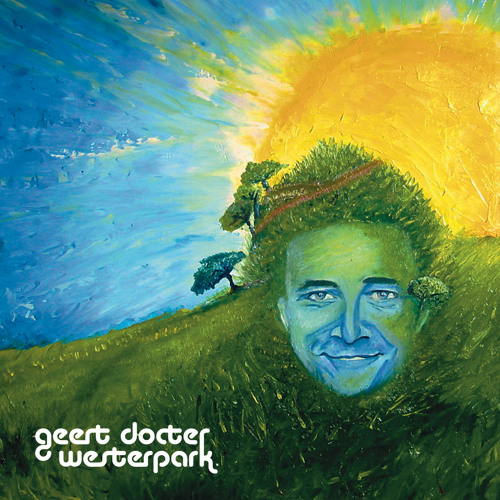Are you seeing strange characters replacing the text you intended? This frustrating phenomenon, known as "mojibake," often arises from mismatches in character encoding, rendering perfectly readable text into an incomprehensible jumble of symbols.
The digital realm, while seemingly seamless, relies heavily on standardized systems to represent text. These systems, known as character encodings, define how each character is translated into a numerical value that computers can understand. Problems surface when the encoding used to store or transmit text doesn't align with the encoding used to display it. This is the crux of mojibake: data gets interpreted incorrectly, resulting in garbled output. Several factors contribute to this issue, from database configurations to programming language choices and even the software used to view the text.
To truly grasp and combat mojibake, it's essential to familiarize yourself with character encodings. One of the most common is UTF-8, a versatile encoding capable of representing characters from nearly every language in the world. Other encodings, like Windows-1252, are still in use, but often lack the comprehensive character support offered by UTF-8. When dealing with text, especially multilingual content, UTF-8 is usually the preferred choice. However, the key is consistency: ensuring that the encoding used to store the text, the encoding used by the database, and the encoding used by the application displaying the text all match.
Imagine a scenario where you're developing a web application and storing user input in a MySQL database. If the database tables and connections aren't configured to use UTF-8 (specifically, utf8mb4, which supports a wider range of characters, including emojis), then you're setting the stage for mojibake. When a user enters a character not supported by the database's encoding, it may be misinterpreted or even replaced with a question mark or other substitution character. Similarly, if your PHP script isn't configured to use UTF-8 when interacting with the database, you could end up with garbled characters when retrieving the stored data.
Here's a table summarizing key aspects of the mojibake phenomenon and its remedies:
| Aspect | Description | Remedy |
|---|---|---|
| Definition | The garbled text that results from character encoding mismatches. | Ensure consistent character encoding throughout the system. |
| Causes | Incompatible character encodings between storage (e.g., database), transmission (e.g., HTTP headers), and display (e.g., web browser). |
|
| Common Symptoms | Replaced characters, question marks (?), or other substitution characters. | Identify the original encoding of the data and ensure that the receiving system uses the same encoding or a compatible one. |
| Examples of Mojibake | €œ (often represents a quotation mark) and €“ (often represents a hyphen). | Refer to a Unicode table to identify the original characters. |
| Tools |
| Utilize these tools to examine and fix the encoding issues. |
Let's delve into some practical examples of mojibake scenarios. Consider a PHP script that saves data from a form (form.php) to a MySQL database (signup.php). A common problem arises when users enter long strings containing special characters or characters from various languages. If the database and PHP script aren't configured to handle these characters correctly, you might find that they're stored as gibberish. For example, the "" character might be replaced by a different symbol.
A common and often, incorrect "solution" that some developers attempt is replacing mojibake characters directly. For instance, they might attempt to replace all instances of "" with nothing. However, this is extremely dangerous. The "" character could very well be part of the user's intended input, and replacing it will corrupt the data. It's far better to correctly configure the character encodings from the start, ensuring proper storage and retrieval of the data.
Another instance involves working with the German language. German employs umlauts (, , ) and the "" (scharfes s). While many computers and mobile devices support these characters directly, misconfigured systems will frequently render them incorrectly. Using umlauts is essential for correct German grammar, and their incorrect display can quickly make a document unreadable. For German learners, the correct use of these characters is very important.
Let's consider Norwegian language, a language filled with nuances of its own. The Norwegian language also provides an example of how encoding issues can come up. It uses the letter "" (and, in different contexts, "" and ""). If the system is not correctly set up to recognize these characters, you will likely see mojibake. The same concepts of character encoding apply to Norwegian as any other language.
The core solution is to use consistent UTF-8 (utf8mb4). Ensure that your HTML files declare UTF-8 encoding (e.g., ), that your database tables and connections are configured for UTF-8 (utf8mb4), and that your server-side scripts use UTF-8 when reading and writing data.
Character encoding issues aren't limited to plain text. Even emojis, arrows, and currency symbols are subject to encoding problems. To accurately type and display all the different characters found throughout the world, the most effective method is to utilize UTF-8, and to do so in a consistent manner across all stages of the data's journey.
For example, the euro symbol () has a specific Unicode representation. If the character encoding is incorrect, the euro symbol may appear as a different, often mangled, symbol. The same goes for arrows, musical notes, mathematical symbols, and the vast array of other characters available in Unicode.
Many online resources can assist in addressing mojibake. W3Schools provides free online tutorials, references, and exercises covering a wide range of web technologies. These resources are useful for understanding HTML, CSS, JavaScript, Python, SQL, and Java. Knowing how to properly set character encodings in these languages and technologies is key to resolving the underlying issues.
There is a wealth of information online, including the means to learn different language sounds. It's also valuable to learn the correct pronunciation of those sounds. For languages that utilize less common symbols, such as Norwegian, the use of a video showing pronunciation of the letters in that language, such as the video on "skj kj a", can be immensely helpful.
The letter "" in particular, plays an important role in several languages, including Danish, Swedish, Norwegian, Finnish, and others. Because it's essential to correct display of those letters, it's important to set up your systems so they will accurately display those letters. This, in turn, requires understanding of character encodings.
Here are some steps to check and correct for mojibake in various scenarios.
- HTML Pages: Use the tag within the section of your HTML document.
- Database (MySQL):
- Ensure that the database collation is set to utf8mb4_unicode_ci or utf8mb4_general_ci.
- Make sure that the database connection is also set to use utf8mb4. In PHP, for example, you can use the `mysqli_set_charset($connection, "utf8mb4");` function after connecting to the database.
- PHP Scripts:
- Use the `mb_convert_encoding()` function to convert strings between different encodings.
- Make sure that your PHP files are saved with UTF-8 encoding.
- Text Editors: Verify the file encoding in your text editor and resave the file with UTF-8 if necessary.
- HTTP Headers:
- Make sure that your web server sends the correct "Content-Type" header in HTTP responses (e.g.,
Content-Type: text/html; charset=UTF-8).
- Make sure that your web server sends the correct "Content-Type" header in HTTP responses (e.g.,
By taking these steps, you can significantly reduce the likelihood of mojibake and ensure that your text is displayed correctly, no matter the language or characters used.
In short, mojibake is a preventable issue. By being mindful of character encodings, implementing UTF-8 consistently, and using the proper tools, you can create applications and websites that handle text seamlessly, allowing for a richer, more global user experience.