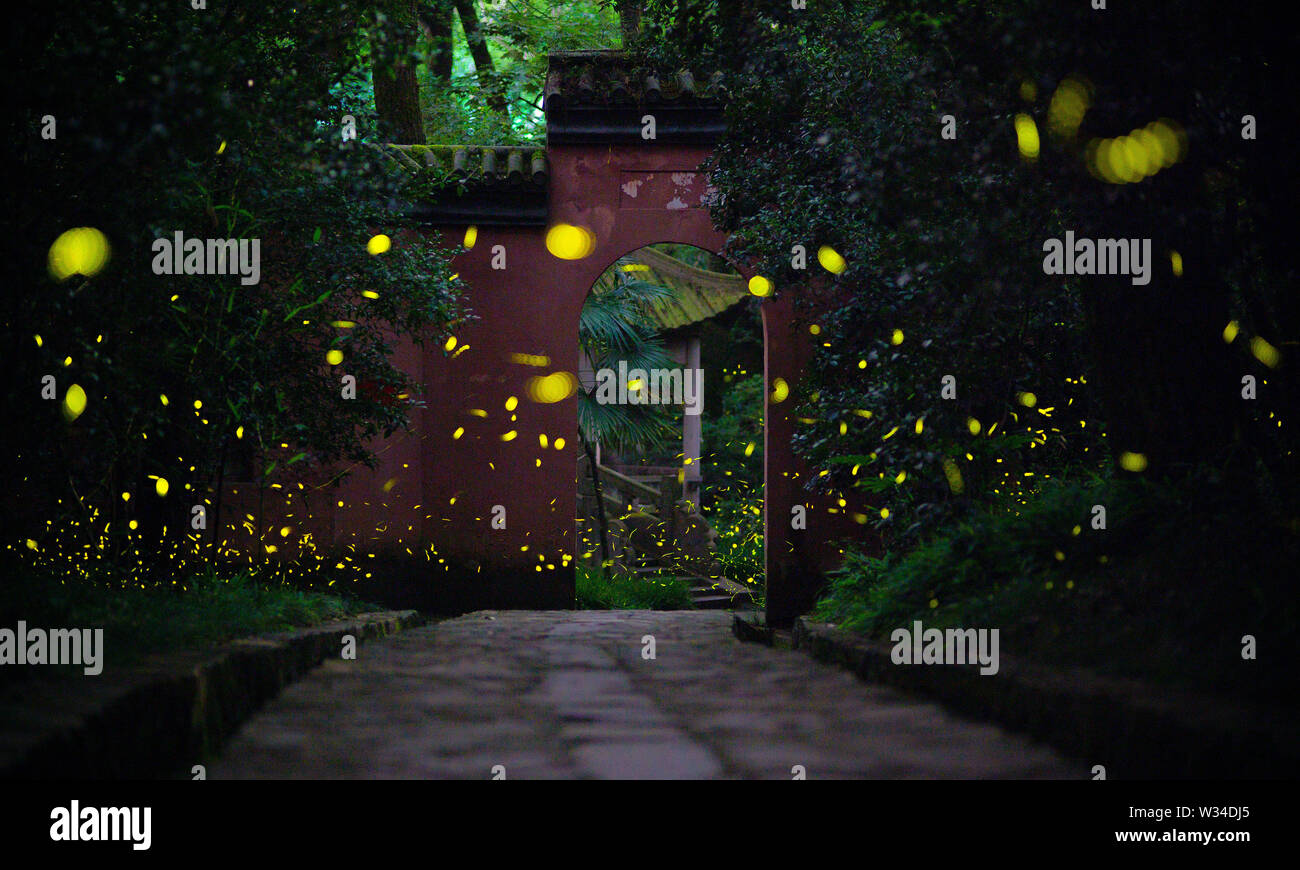Have you ever stared at a screen, baffled by a jumble of characters that make absolutely no sense? That, in a nutshell, is the frustrating reality of character encoding issues, a digital headache that plagues everything from websites to databases, and it's far more common than you might think.
The problem often arises when text, intended to be displayed in a certain way, gets mangled in transit. This happens because computers store text as numerical codes. Different systems and programs use different sets of codes to represent the same characters. When these systems don't agree on which code represents which character, you get those bizarre, unreadable symbols the digital equivalent of a garbled telephone line.
One common culprit is the difference between the character encoding used to store the text and the encoding used to display it. For example, a text file might be saved in an encoding like ISO-8859-1 (also known as Latin-1), which is suitable for many Western European languages. If that file is then opened in a program that expects UTF-8, a more comprehensive encoding that supports a wider range of characters, the characters may not be interpreted correctly. This mismatch can lead to the appearance of those unsightly sequences of symbols.
Another frequent source of problems is the improper handling of text during data transfer or storage. Imagine copying text from a website, pasting it into a word processor, and then saving it. If any of those steps involve a change in encoding without proper conversion, the text can become corrupted. Database interactions are also prone to encoding issues. If a database is configured to use one encoding, and the data being inserted is encoded differently, the database may not be able to store the data correctly.
Consider the scenarios that are often the source of this problem. These are problems that often crop up in our digital lives and cause no end of frustration. The following are examples of scenarios where encoding issues cause trouble:
- Website Development: Many websites struggle with encoding issues, particularly those that handle international characters or dynamic content.
- Data Migration: Migrating data between systems with different character encoding configurations can lead to corrupted text.
- File Conversions: Converting text files between different formats (e.g., CSV, TXT, DOCX) can introduce encoding problems.
The consequences of encoding errors can range from minor annoyances to significant data loss or website malfunctions. Garbled text can make content unreadable, damaging a brand's reputation. In some cases, encoding errors can even lead to the loss of important data. Imagine a database containing customer names or product descriptions where the special characters are all replaced by nonsense symbols. This could make it difficult to process orders, communicate with customers, or even analyze sales data.
The good news is that solutions exist to overcome these issues. Several approaches can be used to tackle encoding problems, depending on the root cause.
One of the most effective solutions involves understanding and controlling the character encoding at every step of the process. This means explicitly defining the encoding used when creating, saving, transferring, and displaying text. Using the UTF-8 encoding is generally the best practice, as it's compatible with most languages and symbols. Ensure that your text editors, databases, and other programs are configured to use UTF-8 whenever possible.
Sometimes, text that has already been corrupted needs to be fixed. This is where text conversion tools come in handy. Several online tools and programming libraries can automatically detect the current encoding of a text and convert it to the desired encoding, such as UTF-8. The article mentions converting the text to binary and then to UTF-8, which is a legitimate approach to resolving encoding issues in some scenarios.
For website developers, proper configuration of HTML and HTTP headers is essential. The HTML meta tag, for example, should specify the character set used by the page: . The server should also provide the correct content type header (e.g., Content-Type: text/html; charset=utf-8) to tell the browser the encoding of the content.
Let's consider the challenges that arise when dealing with character encoding, and the ways in which we can address them, to ensure smooth and accurate display of text across various systems. Consider the case of data pulled from a server through an API, for example, saving to a .csv file. If the encoding isn't correctly handled, you could find that the resulting file is unintelligible.
If the source text contains encoding issues, it is important to identify the encoding. There are online tools and libraries which can detect the encoding that is used to represent the text. Once the encoding is identified, you can convert it to the encoding you require.
Let's explore the intricacies of character encoding, from the basics of text representation to the practical steps needed to prevent and resolve encoding-related problems. The information below highlights common causes, specific examples, and troubleshooting techniques to empower you to handle the challenges of text encoding.
The article references situations where text is rendered as gibberish in various applications, such as websites, word processors, and databases, and goes on to explain how to address these issues. One way to resolve these issues is by converting the text to binary and then to UTF-8.
The problem can also appear as seemingly random characters within product text. This may be caused by improper character encoding and by using a database, or other systems, that don't use the same encoding as the text provided. When text is added to the database it is stored with the database's default character set. Any text from a different character set will need to be converted to the database's character set before it is stored. If it is not, it could be garbled.
When you encounter strange characters, it can be useful to understand the encoding system your software is using to decode the character set. The characters \u00e3\u00a2\u00e2\u201a\u00ac\u00eb\u0153yes\u00e3\u00a2\u00e2\u201a\u00ac\u00e2\u201e\u00a2 are a typical example of encoding issue. When converted, the data should look like the original intended text. These characters are not what the user is intending, and they do not make any sense. These characters often appear when text is improperly encoded, and needs to be fixed to make the characters readable.
Encoding issues can be found in many types of files, from .csv files, to the product text of websites. If a .csv file is generated from a dataset, and saved after decoding data through an API, there is a chance the encoding will not display the proper characters. Many of these errors are preventable by ensuring that the encoding used to represent the data is consistent throughout the process.
Several tools exist to help you convert files with encoding issues, and also to fix them. One method is converting to binary and then UTF-8, but this is not always the most effective way.
The examples of garbled text provided in the original text show various symbols that replace the intended characters. This happens because of a difference in the encoding of the text. If the file is saved in a different encoding than the program that displays the text, the text will not be readable. An encoding is a system for interpreting the text. The encoding translates each character to a numerical value. Different encodings, such as UTF-8, and ASCII, use different values for each character. So, if the program which is displaying the text expects one encoding, and the file uses another, the display characters will not match up, and the text will be unreadable.
Some of the common encoding issues are displayed by these characters:
\u00e3\u00a2\u00e2\u201a\u00ac\u00eb\u0153yes\u00e3\u00a2\u00e2\u201a\u00ac\u00e2\u201e\u00a2
\u00c3 \u00e2\u00a8\u00e3 \u00e2 \u00e3 \u00e2\u00b8\u00e3 \u00e2 \u00e3 \u00e2 \u00e3 \u00e2 kildin \u00e3 \u00e2\u00b4\u00e3 \u00e2\u00bb\u00e3 \u00e2 windows.
The most common cause of these issues is inconsistent character encoding, which means that one end of the process uses a different character encoding than the other. It could be as simple as the file using a different encoding than the program, or database.
The characters \u00e2\u20ac\u02dc \u00e2 are a common indication that the character encoding in the frontend does not match with that from the database.
The practice of pronunciation of \u00e3\u0192\u00e6\u2019\u00e3\u201a\u00e2\u00a8\u00e3\u0192\u00e2\u00a2\u00e3\u00a2\u00e2\u20ac\u0161\u00e2\u00ac\u00e3\u201a\u00e2\u00ba\u00e3\u0192\u00e2\u00a2\u00e3\u00a2\u00e2\u20ac\u0161\u00e2\u00ac\u00e3\u201a\u00e2\u00b9\u00e3\u0192\u00e6\u2019\u00e3\u201a\u00e2\u00a7\u00e3\u0192\u00e2\u00a2\u00e3\u00a2\u00e2\u201a\u00ac\u00e5\u00be\u00e3\u201a\u00e2\u00a2\u00e3\u0192\u00e2\u20ac\u0161\u00e3\u201a\u00e2\u00bd\u00e3\u0192\u00e6\u2019\u00e3\u201a\u00e2\u00a8\u00e3\u0192\u00e2\u20ac\u0161\u00e3\u201a\u00e2\u00b4\u00e3\u0192\u00e2\u20ac\u0161\u00e3\u201a\u00e2\u00a8 and other chinese words is a perfect example of how character encoding may be displayed improperly. There are several tools that will help fix these issues.
For example, if you are working with a database, make sure that the database is using a character encoding that is compatible with the text you are storing. If you are receiving the text from an external source, like an API, then make sure that the text you are receiving is encoded in the same way as the text you plan to store. If there is an encoding mismatch, then convert it.
As technology evolves, people are becoming more accustomed to a world where untethered living is the norm. Whether it is buying movies online, downloading software, or sharing files, it is important to use consistent character encoding to provide a smooth experience. If these are not the same across each medium, then errors and problems could arise.
To fix these issues, there are several tools. The best way to convert them is by converting the text to binary, and then to UTF-8. There are several options in PHPMyAdmin.
Here is a summary of the main steps to troubleshoot and fix encoding problems:
- Identify the Problem: Look for garbled or unreadable characters, and determine which characters are being displayed incorrectly.
- Determine the Encoding: Try to find out what encoding should have been used.
- Convert the Encoding: Use tools and libraries to convert the text to the correct encoding.
- Verify the Solution: Test the changes to ensure the text is displayed correctly.
Whether you're a website developer, a data analyst, or simply someone who works with text, understanding and managing character encoding is an essential skill. By paying attention to these details, you can ensure that your text is displayed correctly, regardless of the system or platform being used, and avoid the frustrating experience of seeing your carefully crafted words turn into a jumble of meaningless symbols.
| Problem Scenario | Description | Potential Solutions |
| Website Display Issues | Strange characters appear on a website, despite the content displaying correctly in the source code or editor. |
|
| Data Import/Export Problems | When importing data from a CSV file or other sources, special characters are garbled. |
|
| Database Storage Issues | Data is stored in the database with incorrect characters or loses characters during storage. |
|
Here is the information about fixes text.
Fix_file : It deals with files containing corrupted characters.
When you are fixing your files, you will know that you have to use fixes text. In short, when the text is garbled, you have a tool that can help you.
The issue of character encoding is not just a technical problem; it's a real-world obstacle that affects our daily digital interactions, from creating content to ensuring seamless data exchange. Fortunately, by understanding the causes, identifying common scenarios, and utilizing the available tools, we can overcome these challenges and ensure that the information we share across the digital world is displayed clearly and accurately, just as it was intended.